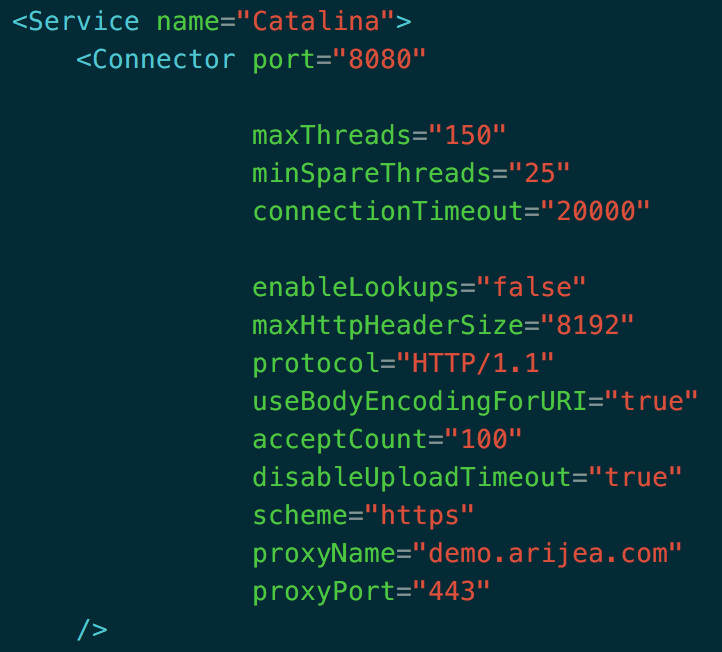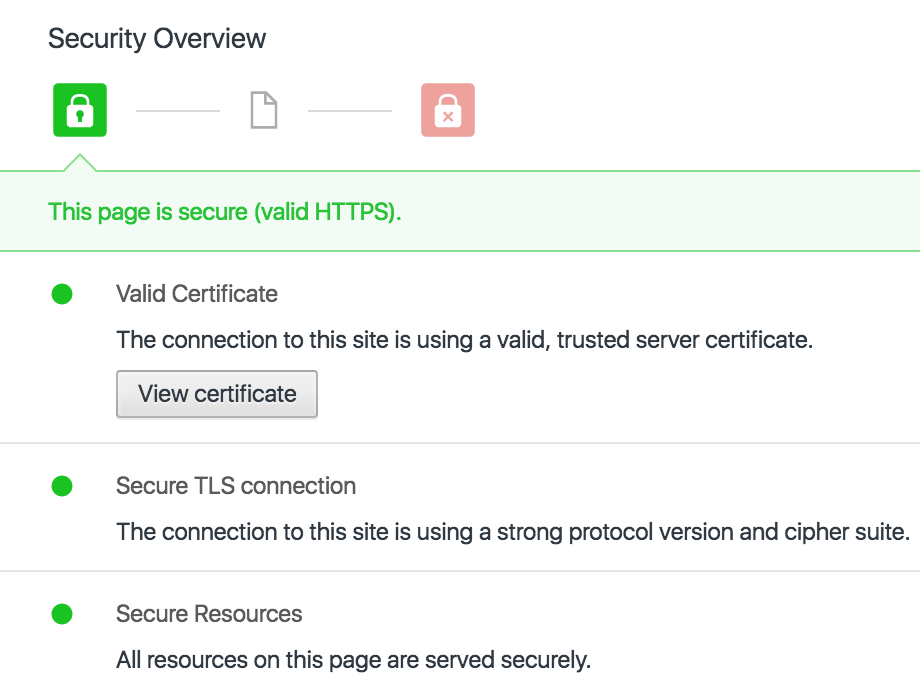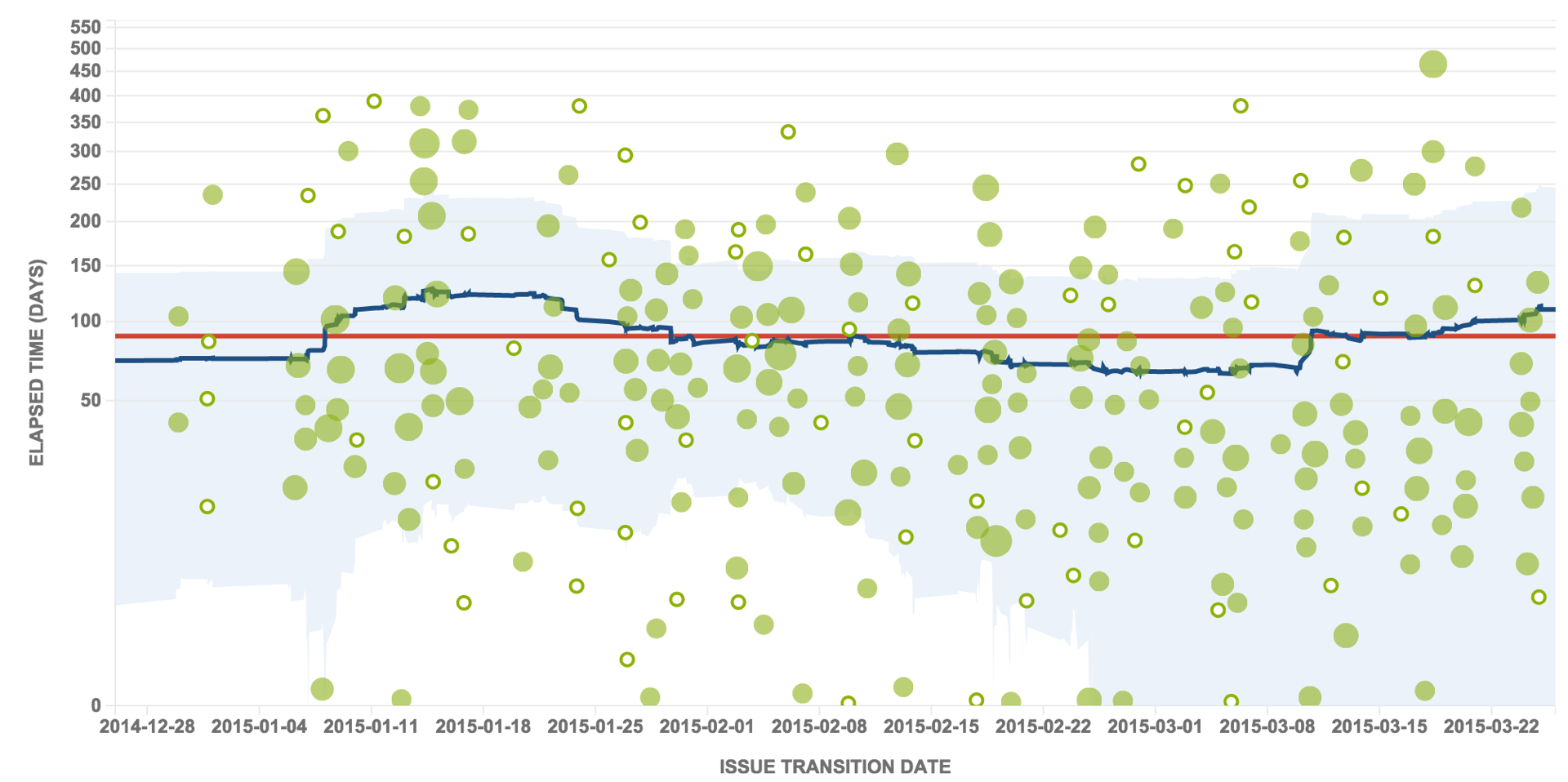This is a bit of a blast from the past. Steve Greene and Chris Fry wrote this paper around 10 years ago, after their ‘big bang’ agile transformation at Salesforce.com (30 teams).
I had the chance to work with Steve and Chris at Twitter. I greatly admire their ethos and approach to creating and maintaining an effective organisation. I’m sorry I wasn’t much help in achieving the level of success they had at Salesforce.com when they started the repeat at Twitter.
Anyway, here is their paper on the Salesforce.com experience: Salesforce.com – Large Scale Agile Transformation in an On-Demand World – Chris Fry and Steve Greene
And here is a writeup from Steve Denning on the same journey: Six Common Mistakes That Salesforce.com Didn’t Make – Steve Denning
Enjoy.