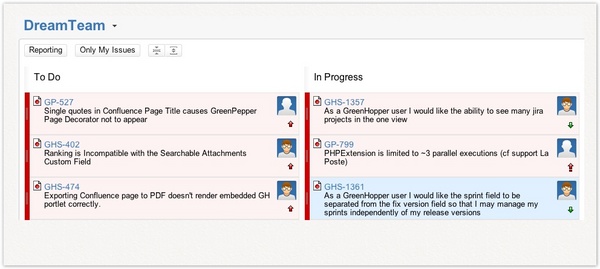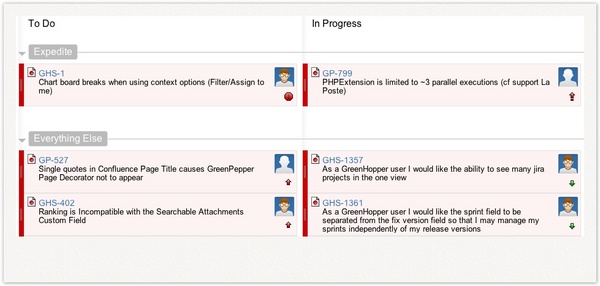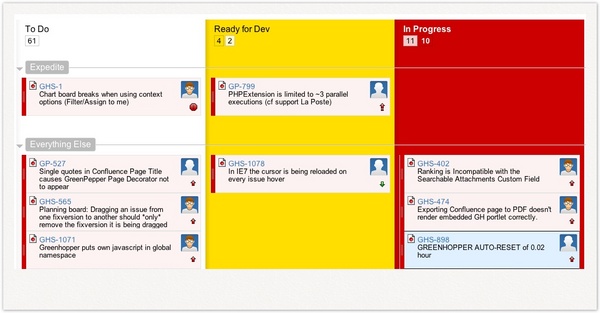This is a repost of an Atlassian Blog on the Rapid Board, the original article can be found here.
In this sneak peek of the Rapid Board we will take a look at some key features of GreenHopper, features that are going to make Kanban development and operations teams jump for joy! Existing GreenHopper customers will be over the moon too as the Rapid Board answers many of the most requested features, including the ability to visualise multiple JIRA projects at once, a separate field to track sprint information, permanent URLs for each page, ranking performance and auditing improvements, plus a tonne of other great features.
Using the Rapid Board teams can visualise critical issues, minimise their work in progress and measure cycle time. Below we look at four areas:
- the perfect visualisation
- swimlanes and quick filters
- limiting work in progress
- reporting and wallboards
Build the perfect visualisation
The Rapid Board is built upon the flexibility and power of JQL, the JIRA Query Language. Using JQL brings flexibility to GreenHopper, as views can include issues from multiple JIRA projects. A single team responsible for three products might use the following statement for a GreenHopper view:
project in (“Angry Nerds”, “FourWalls”, “PairOn”) AND team = Dreamteam AND issuetype = Bug
Focus using swimlanes and quick filters
Leverage the power of JQL for swimlanes and quick filters as well. Preset swimlanes and quick filters are based on common defaults, but teams can change them to suit any need. Here we can see a team using an Expedite swimlane based on either priority or due date:
(priority = blocker OR duedate <= now()) AND resolution = Unresolved
Quick Filters are buttons at the top of the board to slice the issues however you see fit, adding another layer of flexibility for teams. A Quick Filter might be used as a toggle during your daily ‘walk the wall’ during standup, to show just those issues updated in the last 24 hours:
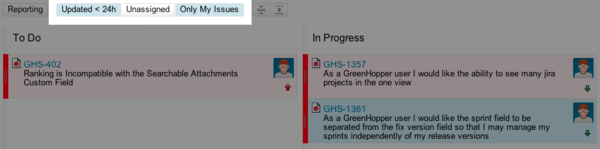
Limit work in progress using column constraints
GreenHopper is flexible for however your team works. Whether your team limits work in progress (WIP) to ‘team size plus one’ or ‘team size in half’ to encourage pairing, maximum column constraints give an easy, visual indicator of WIP.
As a product owner I use a minimum column constraint on the ‘Ready for Development’ column. This prompts me to pull in more stories and replenish the queue as necessary. In the example below we can see both my need to replenish the queue (yellow) and that the team has too much work in progress (red).
Identify opportunities for improvement using reports
The Rapid Board includes a control chart and cumulative flow diagram. The control chart can be used to identify the lead time (time take from when the story was raised), or the cycle time (time taken from when work began).
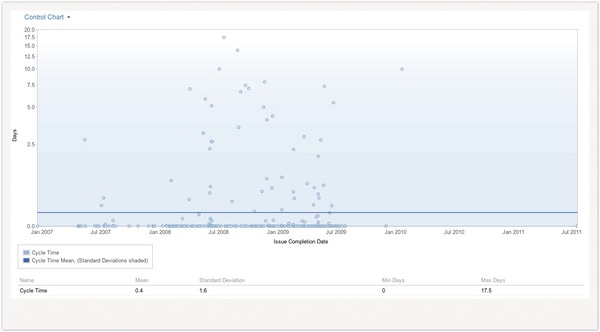
Of course, you can also take all of these great charts and place them on your information radiator using JIRA Wallboards. This is a great way to demonstrate what a team is working on at present, as well as sharing the progress of your team with the rest of the organisation. Build status, twitter searches, sales and support statistics plus loads more.
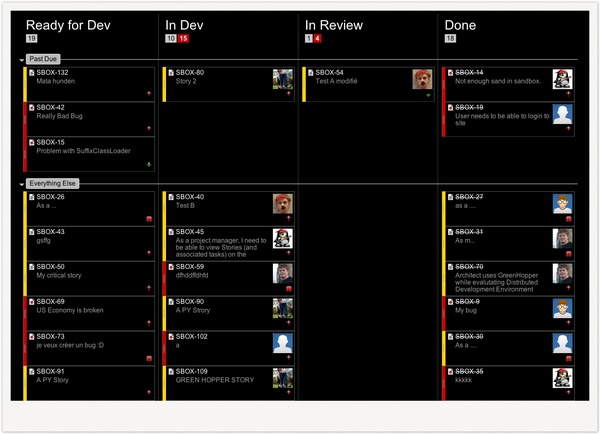
Try it Today
GreenHopper pricing starts at just $10 for 10 users. Try it free for 30 days. Add GreenHopper for JIRA directly from the Universal Plugin Manager, or download it from the Atlassian Plugin Exchange.

Got feedback or ideas for improvement? We’d love to hear about it!