Several years back we added a story to the GreenHopper backlog:
As a Kanban PO I would like the Plan mode so that I may order and groom a large backlog
A Kanban board in JIRA today includes the actual board plus some very handy reports – cycle time on the control chart and cumulative flow diagram to assess WIP. However one aspect that’s been missing was the ability to groom a backlog and replenish the To Do column on a teams board.
The wait is nearly over!
Atlassian Status as at 16 February 2016The first iteration of the Kanban Backlog feature is now available in JIRA Software Labs for JIRA Software Cloud.
If you’re using JIRA Software Cloud, you now have the option to enable the Kanban Backlog Labs feature in your instance. You can enable this via the JIRA Software Labs section of JIRA administration. You need to enable the Kanban Backlog Labs feature first, so you can enable the Backlog for your Kanban board. See this page for more information on enabling the Kanban Backlog Labs feature.
If you’re using JIRA Software Server, the Kanban Backlog feature isn’t available for your instance just yet. However, once the feature graduates from Labs, it will be available in the following major release of JIRA Software Server.
We look forward to your feedback as we iterate on this feature.
Kind regards,
Martin
JIRA Software
Below are a few initial thoughts on our usage along with screenshots.
Background: in my role at Twitter we had over one hundred kanban teams. These teams were focused on the flow of work rather than splitting work into chunks of a week or two. Kanban and flow made sense for them as they had the confidence to release on an ongoing basis, and they had the ability to release features to users gently so that it wasn’t a jarring and constantly evolving experience (a thoughtful experience in fact).
To enable these teams to create and groom the backlog I would always advise that they have a Scrum board (called “Team Name – Planning”) and a Kanban board (“Team Name – Work”). It meant that for our 300+ teams we had over 500 boards just for the teams to manage their work. It was a bit messy and a little confusing on occasion, so this change is welcome.
Once you enable the Kanban Backlog in Labs you’ll see a very neat on-boarding experience. Here is what the column management now looks like:
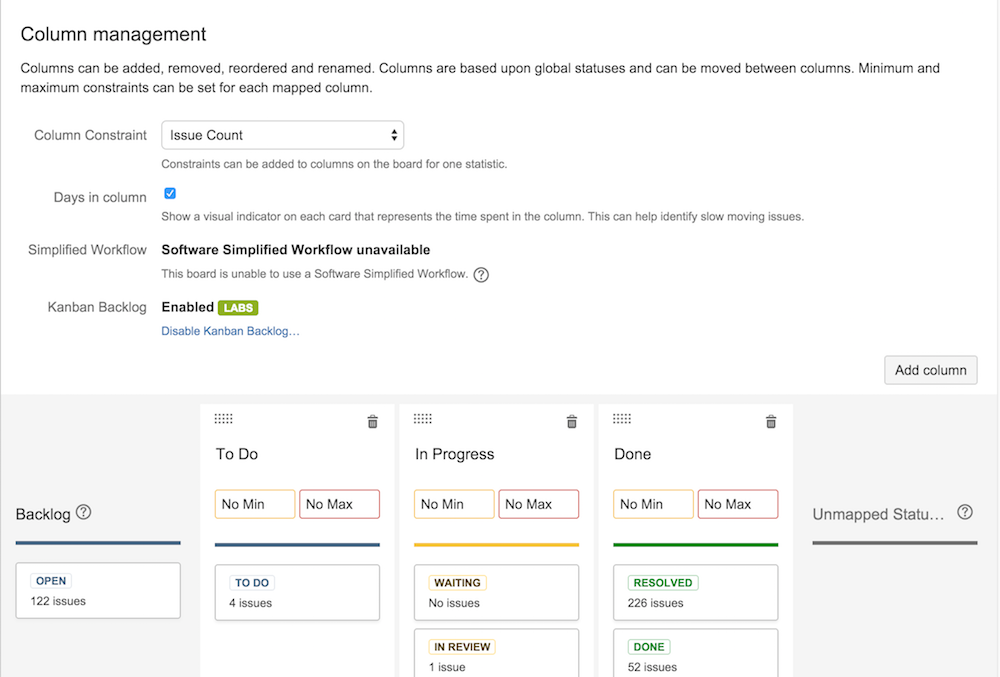
Note the backlog column on the left hand side. This, along with the second column, called To Do on the board above, couple to make the plan mode:
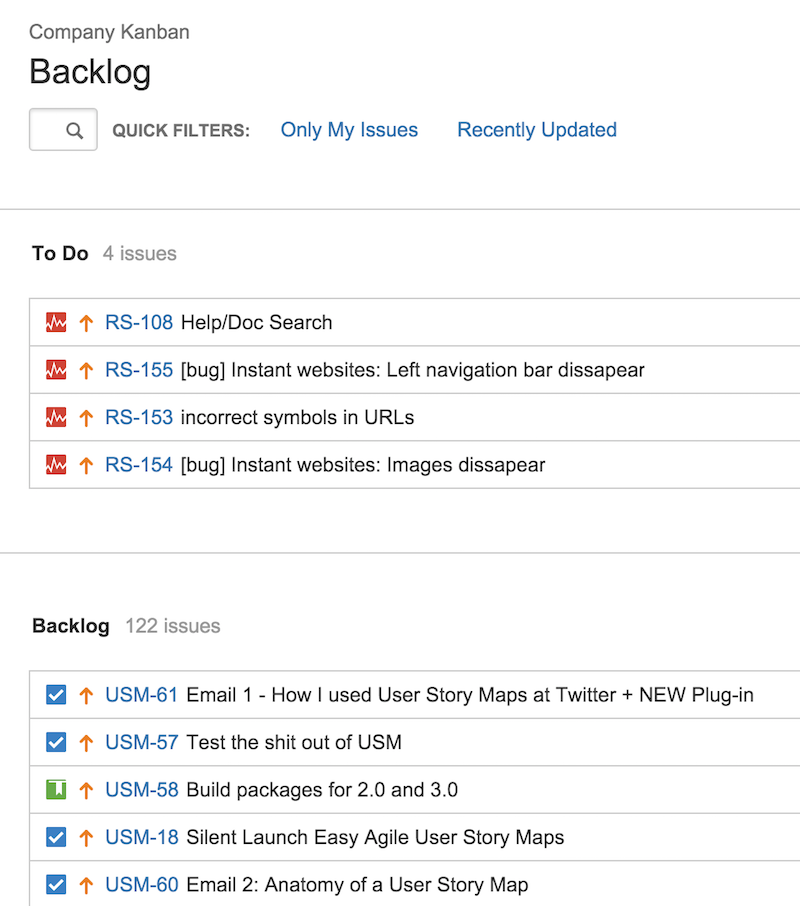
All you have to do is drag an issue from the backlog to the To Do to replenish the board. And typically the team would have a minimum WIP on that To Do column to turn it yellow and notify them it is time to replenish.
Pretty neat. Early days.
Next things I’ll look forward to are the ability to group issues by Epic and Version as you can today on a Scrum board. And once that is in place I would call that user story DONE.
Thanks to the JIRA Agile / Software / GreenHopper team for making this happen. Lots of happy Kanban teams around the world once complete!




