T-Mobile have been fantastic. When we moved to San Francisco in 2012 they were the carrier we chose. Over the course of our time in San Francisco their coverage improved tremendously, their prices came down, and their service remained exemplary.
Now that we’re back in Australia most of the time it made sense to find a local carrier. We’ve chosen Boost and we hope that they live up to the high expectation that we’ve got, given our experience with T-Mobile.
One of the other benefits with T-Mobile was the international roaming – the best in the world. Kudos to the team for an amazing offering. Check it out if you travel a lot.
Having said that, we no longer needed all the voice, message and data that we used over in America. Yet we wanted to retain our numbers. As such we’ve decided to port our T-Mobile numbers to Google Voice which will lower our monthly bill to $0 and direct all calls and messages through Google Hangouts (with data provided by the Boost/Telstra 4G network).
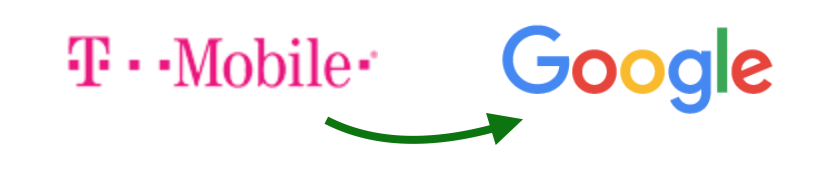
Here’s how we did it:
1) Read through the Transfer your number to Google Voice instructions.
2) Disregard the need to replace your existing carrier with a new one, as you’re going to make and receive calls via the Google Hangouts app (on iOS and Android).
3) Head over to Google Voice and either a) sign up for an account, or b) replace your existing Google Voice number. If you’re already outside the US try an SSH Socks Proxy to a US server (ssh -D 51443 user@server) or TorBrowser (you’ll have to get a new identity until you get a US IP address)
4) Fill out the form with details of your T-Mobile account, billing address, etc and then pay $20 for the privilege to port your number to Google.
5) Keep an eye on the porting status at this special page.
6) Make sure you have the Google Hangouts app installed to send/receive calls.
Voila. Simple as that. Give it a whirl if you’re moving overseas after a stint in the US and want to keep your US number.




