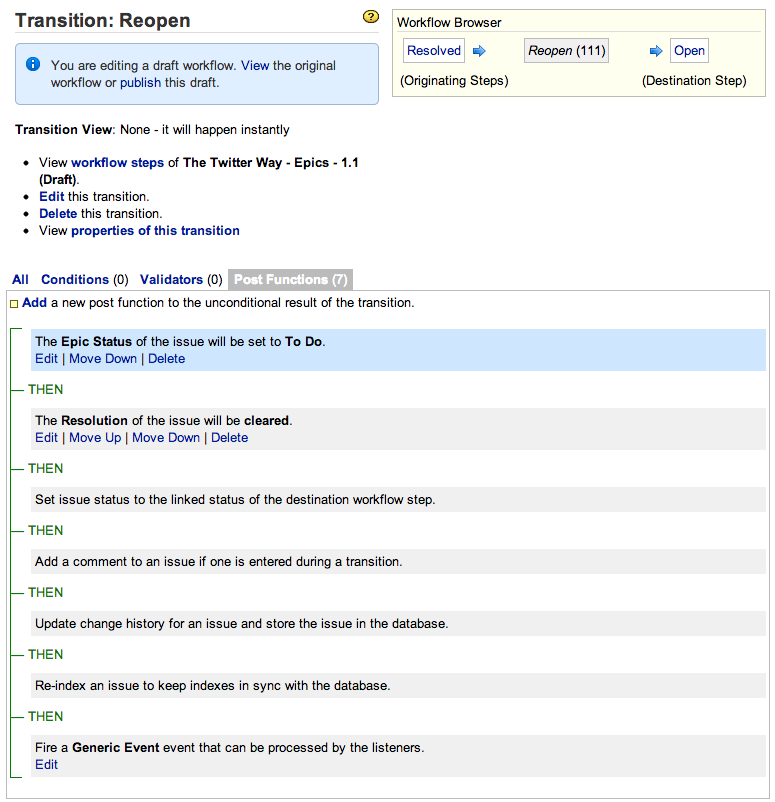Quick notes for those Visualising Epics and Dependencies in JIRA with GreenHopper and JQL Tricks.
Script Runner for JQL Functions
We have stopped using JQL Tricks for visualising the blockers. The queries took too long on a large instance so we switch to an alternative method, the Script Runner issueFunction.
For example, we now use issueFunction in linkedIssuesOf(“project = XYZ and issuetype = Epic and fixVersion = \”2013-Q2\””, blocks) to show teams that are dependent upon our team.
GreenHopper Epic Status & Workflow
The Epic Status field has three values: To Do, In Progress, Done. There is no automation around this so we have linked it up with existing workflow transitions to ease maintenance.
For example, if you are using Epic Status for reporting you don’t want to have to a) resolve the issue, and b) mark it as Done on the Agile board. More on this in the documentation.
So, we’ve now got the following transitions:
Resolve
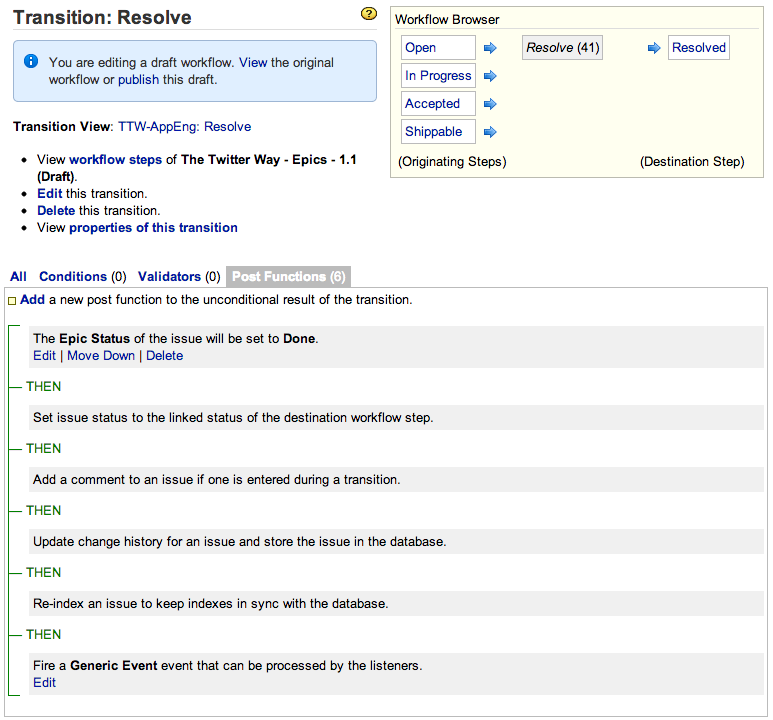
Reopen